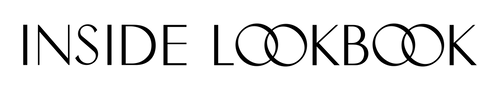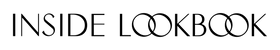Upload Instructions
Welcome to Inside Lookbook and thank you for trusting us with the design of your home.
What’s Next? Now that you’ve selected your design, it’s time to get to work. Our design team needs your measurements and photos to create your customized design.
Photos
Take photos of everything. Don’t worry that your current furniture is in the photos. We can see past it. Please let us know if the furniture is blocking something important like a window, door, or vent.
Here are the specific shots we need:
- Wide shot of room from every angle. If your phone camera has a wide angle or .5 mode, use that.
- Ceiling from a few angles.
- Each wall individually.
Measurements
This part is important. If our team doesn’t have all your measurements, we can’t complete the floorplan of your space and send your design box and shopping cart. We need measurements to ensure that every item fits in the room to create your design.
Here are the measurements we need:
- Ceiling height (If your ceiling is sloped, we need to know that plus the highest and lowest height) Please note if there is a soffit or drop ceiling and the highest and lowest height.
- Width of each wall
- Size of windows and doors
- Distance between corner of wall and door or window casing.
- Width and height of each window and door including the casing
- Distance between the floor and the bottom of window casing
- Placement of vents or registers (distance from the wall corner)
- Dimensions of fireplace (width, height, depth)
- Any other measurements you think are important
Large and oversized items: If your design includes a large or oversized item like a sofa, sectional, bed, or large chair, you will need to ensure there is a way to get it into the room. This is the downside of virtual design–our team can’t be there to check every detail. We are relying on you to make sure bulky items will fit up stairs and through doorways and we cannot be responsible for items that don’t fit through the door.
Other details: If your design is a bedroom, please specify the bed size you need. If you have an adjustable bed base, we need to know the make and model as well as the height so that we can check if the bed in our design will work with your bed.
Two ways to measure:
Option 1: 3-D LIDAR scan with Polycam (download Polycam app with the free trial)
This is the best option for us to clearly see your space and customize your design. LiDAR technology is built into many newer model smartphones and tablets, allowing for accurate distance measurements. If your phone is equipped with LIDAR (iPhone 12 Pro/Pro Max and later), download the Polycam app and sign up for the free trial.
Scanning tips:
- Turn on all the lights and make sure you have a clear path to walk around the room. You may need to move drapes and point your phone behind furniture so that your phone can scan the lines and corners.
- Scan with a slow and steady hand. Follow the prompts on the app as you scan.
- After opening the Polycam app, make sure you are in ROOM mode on the bottom of your screen. Press the record button once.
- Point your device's camera at a corner of the room to start. Walk around the room, moving the phone in an S pattern up and down the walls and over the floor and ceiling. The app will create a digital model or provide exact measurements in real-time. Make sure that you are getting specific details of windows and doors as well as the width and height of walls. Once finished, you can view and rotate the room layout and on your screen.
- When your model is complete, press the EXPORT BUTTON in the top right of the screen. You will see several file options. Please save as a DAE file and press EXPORT on the bottom right.
We suggest saving it to Files and using the file name “Inside Lookbook Scan” so you can find it later.
Option 2: Measuring tape, paper, and a pen
You can measure your space using a tape measure. We prefer graph paper or blank paper and a dark ink pen. On the right is an example of what we’d like you to upload.
Uploads
- After you have photos, notes, and measurements, it’s time to upload them to your client portal. Navigate to insidelookbook.com and click on the person icon on the top right. Enter your login info.
- Click the upload button and drag your files to upload. Don’t forget to include all photos and your LIDAR scan or measurements. There is a maximum upload of 5G which will be more than enough space.
- Enter any notes in the box and send.
- You will receive an email confirmation from us that we received your uploads. Please check your email over the next few days in case we run into any issues reading your uploads and need clarification.